| |
|
|
|
This page is an archive of previously-published content. The information was accurate at the time it was published; however, the information may no longer be accurate or complete. If you have any questions about current Car-Part products, please contact your sales or support rep.
 |
 |
| Volume 01 - Issue 09 |
June 13, 2008 |
 |

|
Partmate™ for Fast Parts® Now Available!
The easy inventory tool is ready for more customers
Partmate, the revolutionary inventory tool, is ready for Fast Parts customers! Simple and portable, Partmate makes the process of inventorying new vehicles quicker, easier, and simpler than ever before.
|
 |
|
Designed to work on a portable computer like a Toughbook®, you can take Partmate anywhere you need to inventory your new parts. You have the freedom to stand outside next to the vehicle while you inspect and inventory each part. Using Car-Part's exclusive SmartVin™ and Smart Interchange technologies, Partmate has the ability to decode interchange numbers for most parts directly from the VIN and reduce interchange questions as you look up parts.
Take advantage of standard ARA damage codes and part grading, which indicate the damage to a part and the part's quality. Noting damage is quick and easy with Partmate's point-and-click graphics! Just click on the type, location, and amount of damage; Partmate does the rest for you! It can even adjust part prices automatically, based on the part grade.
With the categories on Partmate, you can specify where you want the part to be stored: in your warehouse, in the yard, unbolted in the yard, or with your cores. Easily print a Dismantling Instructions Report, which will tell your dismantler exactly what you want done with each part.
When the Partmate inventory process is complete, you can export that data to Fast Parts and your new inventory is available immediately to your salespeople. With Partmate, you can be assured of an easy and user-friendly approach to managing your new inventory. To purchase Partmate for Fast Parts please call 800-288-7415. Partmate requires Fast Parts version 73.3.1 or greater. If you need to request a Fast Parts update, please call 800-288-7414.
|
 |
|
 |
| |
 |
Did You Know?
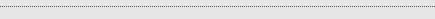
Car-Part.com is now able to set up Automated Clearing House (ACH) withdrawals to automatically deduct your payment from your checking account - so no more check writing or stamps are needed. Please call (256) 718-3900 x237 for more details. Paying your bills just got a lot easier! |
|
 |
|
 |
|
 |
 |
New! Part Grading Inconsistency Reports
Find inventory problems quickly
Car-Part is excited to introduce a feature that will help you locate inconsistencies in your inventory process. If you regularly check your "Car-Part.com Statistics and Reports" directory, you may have noticed a new option at the bottom of the screen: the Part Grading Inconsistency Report. Using this report, you can view discrepancies and errors in your inventory process, so you can easily locate any entries that need to be fixed. This results in less confusion and fewer errors when customers perform a search of your inventory online. |
When you upload your inventory, Car-Part processes the data and grades your parts based on the questionnaire you filled out. There are several problems that will cause a part to show up on your Part Grading Inconsistency Report. If the data indicates zero damage on a part, there is now another check in place to make sure the grade is not an error. If the field you specified in your questionnaire indicates zero damage and another field indicates a certain amount of damage (by the use of objectionable words or damage codes), this part will be left ungraded (graded X) and added to your report.
Part descriptions are checked for common codes or phrases that may be indicative of an aftermarket part. If one of these codes is found in a part description that is not otherwise marked as an aftermarket (according to the standards you set in your questionnaire), this will also appear on your report.
The Part Grading Inconsistency Report will also reflect any "X" grade (ungraded) parts; these are parts that did not contain damage information. You can use this list to pinpoint which part descriptions and damage codes need to be updated in your inventory.
The Part Grading Inconsistency Report is available to all Car-Part.com customers. If you still need to fill out a questionnaire or have questions about the new report, contact your support representative.
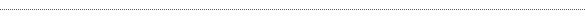
©2008 Car-Part.com. All rights reserved.
|
 |
 |
 |
 |
 |
 |
 |
 |
 |
 |
 |
|