| |
|
|
|
This page is an archive of previously-published content. The information was accurate at the time it was published; however, the information may no longer be accurate or complete. If you have any questions about current Car-Part products, please contact your sales or support rep.
 |
 |
| Volume 01 - Issue 13 |
October 17, 2008 |
 |

|
Car-Part Services Run Throughout Power Outage
Powered even without a city grid
On September 14, a small hurricane passed through the greater Cincinnati area, leaving 700,000 homes and businesses in the area without power. Through it all, Car-Part.com services remained up and running for over 24 hours even without city power.
|
 |
|
|
Power outages peaked the evening of Sunday, September 14, when damaging winds of up to 78 miles per hour passed through the greater Cincinnati and Northern Kentucky area. These winds caused broken poles, downed lines, and tree damage which caused the loss of power. This was the largest outage in Duke Energy Ohio and Kentucky’s history.
Despite having no city power available to the Car-Part.com headquarters or our two data centers, services remained available for twenty-four hours until city power was returned. The Car-Part.com team worked around the clock to keep generators powering all the services our customers needed to conduct their business as usual. Car-Part.com is always dedicated to providing quality, reliable service regardless of the situation.
|
 |
|
 |
| |
|
Did You Know?
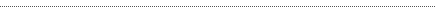
When you are looking for a part with no interchange in Checkmate® (like engine crossmember, wheel cylinders, etc.), try looking up directly related parts that do have an interchange. For example, if you are looking for a torque converter, try the transmission. Many times you can figure out if the part will or won't fit by looking up parts they are connected to and looking at the applications for them. |
|
 |
|
 |
|
 |
|
Bidmate Auction Update
Now supporting Manheim
Car-Part.com's salvage buying tool now supports a new auction location in the automatic download feature! Bidmate™ has the ability to automatically download the new auction data from your favorite salvage pools and process them with SmartVin, so you don't have to manually add the new vehicles and information for every auction. |
Now, Manheim Total Resource Auctions have been added to the growing list of pools that are able to be automatically downloaded and imported. To import TRA auctions into Bidmate, go to File>Import>Pool Data (Automatic)>Subscription Setup from the main screen. In the Pool Companies list on the left side of the window, scroll down to Manheim TRA and click on it to select. The middle column (Company's Auction Sites) will populate with various TRA locations. To add a location to the Your Auction Sites list, click on it to select it and press the ">" button. You can also just double-click on the location and it will be added to Your Auction Sites. To import the current auctions of all the locations on your Your Auction Sites list, go to File>Import>Pool Data (Automatic)>Download and Import. All the auction data will be downloaded and processed into Bidmate in just minutes.
Total Resource Auctions vehicles in Bidmate feature the "Photo" button that opens a detailed webpage for the vehicle, showing additional information as well as multiple photographs. You will be able to view vehicles in the TRA auctions, but you will still need to register with TRA in order to bid on these vehicles.
Bidmate now also supports the clipboard import of Source One Auctions in Alabama, and photos are supported for these sales as well. To see all the salvage pools supported by Bidmate, and how to use each one, visit SalvagePools.com. To learn more about Bidmate and to purchase it, contact your salesperson.
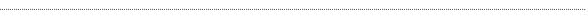
©2008 Car-Part.com. All rights reserved. |
 |
 |
 |
 |
 |
 |
 |
 |
 |
 |
 |
|