This page is an archive of previously-published content. The information was accurate at the time it was published; however, the information may no longer be accurate or complete. If you have any questions about current Car-Part products, please contact your sales or support rep.
 |
New Trading Partners Changes!
Early next week, your Trading Partners results page will change. The changes we will be making will help you use Trading Partners more easily and more effectively. The new button menu on your Trading Partners results screen looks like this:
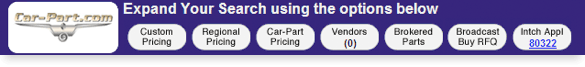
Some of the buttons are similar to the old Trading Partners buttons, and some are entirely new.
- Custom Pricing – This option helps you edit your search. Hover over this button and you will be given a list of My Buttons and My Groups. Under My Buttons you can click to change your search to a BUY group search, a PRICE group search, or a CUSTOM group search. Under My Groups you can narrow long lists of results to show only your favorite groups' inventory.
- Regional Pricing – This option also helps you edit your search. The regions available in this list are predefined and chosen by Car-Part.com. To narrow your search results, just click on a region!
- Car-Part Pricing – Click this button to expand your search to Car-Part.com's entire database.
- Vendors – If there are vendor parts that match your search, you will see the number of vendors with matching parts in the parentheses. Click this button to view the vendor results.
- Brokered Parts – Click this link to see available parts from your preferred brokers. The results will display your selling price.
- Broadcast Buy RFQ – Hover over this button to see your options. If you click Broadcast Global Request – BBS your search will be submitted as a request to the Bulletin Board. You will also have the option of submitting your request to one of your favorite iCPM sales rooms.
- Intch Appl – Click this button to view the interchange application of the part.
Another big change to Trading Partners is that you will soon have the ability to make changes to your Trading Partners yourself! On your Car-Part Statistics and Reports screen, you will soon have a new menu option called, "Trading Partners Admin." Using Trading Partners Admin, you will be able to edit your Trading Partners results screen and specify which recyclers, regions, or trading groups you wish to see first in your results, which ones you want to see after your favorites, and which ones you never want to see at all. You can also edit your My Groups and My Sales Rooms lists.
If you have any questions about the Trading Partners changes, contact your support rep or call our main line at 859-344-1925.
|