| |
|
|
This page is an archive of previously-published content. The information was accurate at the time it was published; however, the information may no longer be accurate or complete. If you have any questions about current Car-Part products, please contact your sales or support rep.
 |
 |
| Volume 06 - Issue 1 |
|
 |

|
See All Wheel Images with One Key
 No matter which yard management system you use, you don't have to look up wheel images one at a time. To see wheel images for all of a vehicle's interchange options, just press your designated wheel image search key on your yard management system's interchange options screen during a search to see all wheel images for that vehicle.
No matter which yard management system you use, you don't have to look up wheel images one at a time. To see wheel images for all of a vehicle's interchange options, just press your designated wheel image search key on your yard management system's interchange options screen during a search to see all wheel images for that vehicle.
Here are the default wheel image lookup keys for different management systems:
- Checkmate: F3
- HYMS (Hollander): F3
- Fast Parts: Shift+F3
- Powerlink: F10
- Pinnacle (Classic and Pro): F10
If your system was configured with a different designated wheel image lookup key, use that key instead. If you aren't sure, or want more information about this feature, contact your support rep.
Wheel image lookups are part of the Car-Part Gold package. For more information about this or other Car-Part Gold products, contact your sales rep.
|

|
|

|
| |
|
Did You Know?
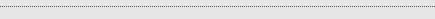 Car-Part.com, Car-Part Pro, and individual recycler websites are now using Car-Part Interchange version 78.33.
Car-Part.com, Car-Part Pro, and individual recycler websites are now using Car-Part Interchange version 78.33.
|
|

|
|

|
|
|
|
|
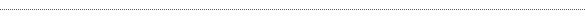
© 2013 Car-Part.com. All rights reserved.
All trademarks are the properties of their respective owners.
|
 |
 |
 |
 |
 |
 |