
|
|
|
Car-Part Exchange
works closely with:
Multiple products can be
bundled to save you money.
Contact your salesperson for
details.
Car-Part Exchange provides Checkmate users with a quick and effective way of locating parts that are not currently in their own inventory. Car-Part Exchange gives you access to the inventories of the yards from within your own Checkmate system, making it easy to find and sell these parts. You don't have to leave Checkmate to find the part you need! These Exchange Partners are typically recyclers who you do business with often, and you become Exchange Partners by mutual agreement.
Using the same data feed process Car-Part.com uses, Checkmate updates nightly with information about your Exchange Partners' inventories.
To use Car-Part Exchange, search for the part(s) you need in Checkmate Sales Pro.
Your search results on Parts tab show available parts that match your search. Your search results include both parts you have available in your own inventory, and parts that are available to you from your Exchange Partners.
Easily view details about the Exchange Partner selling each part. When you've selected an Exchange part and are ready to use this part on a quote, work order, or invoice, just click the Exchange$ button.
When you click the Exchange$ button, the Exchange Sale window opens. Use this window to review or change information about this part/sale, including adding markup to the sale price. After you have discussed this part with the seller and have confirmed that you can buy the part, it's easy to create the Exchange Sale, create a quote, or create a work order with just the click of a button. The vendor information will be automatically included on the quote, work order, or invoice you create, and a purchase order is created automatically!
To use Car-Part Exchange, search for the part you need in Checkmate Retro. If you don't have the part in inventory, you can view parts available from your Exchange Partners with one command.
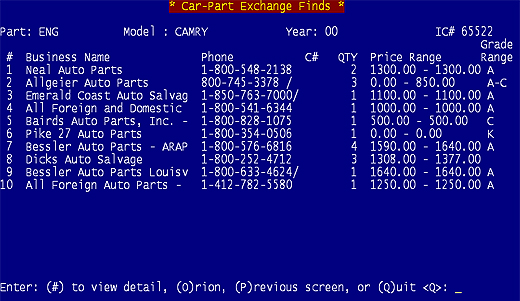
The list of parts available from your Exchange Partners opens, and you can select the part you want. If you are a Car-Part Messaging (iCPM) customer, you can immediately contact your Exchange Partner who is selling this part by clicking on the link at the top of the screen.
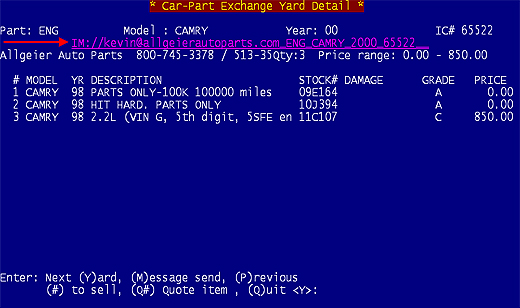
Car-Part Messaging fills in the information about the part you are looking for. Just type your message and press Enter. After you have discussed this part with the seller and have confirmed that you can buy the part, return to Checkmate Retro to start a quote or work order.
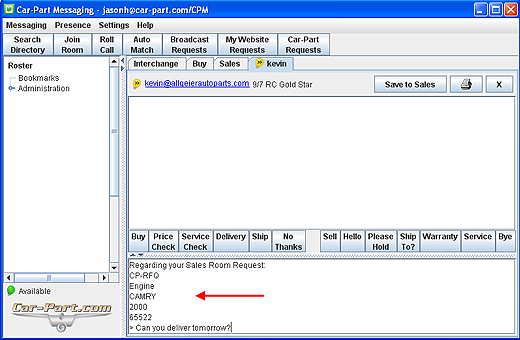
Car-Part Exchange helps you to find the right part for your customer quickly, even if it's not in your inventory. Your customers will be happy that they have the part they were looking for, and you can enjoy the added profit from the markup you apply to the sale. Car-Part Exchange is free for Internet Checkmate users, and it's easy to set up. To find out more about how Car-Part Exchange can help increase your sales, contact your Car-Part Exchange sales rep.
Requirements or Contact Your Sales Rep
|
|
 |


Questions about our products?
Call Car-Part at (859) 344-1925. You can also reach us via email for sales assistance or general information.

 |